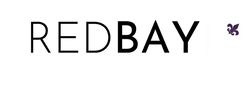Rfa Osstell Beacon Device
Implant stability measurement
The Osstell Beacon helps you objectively determine implant stability and measure the degree of osseointegration without compromising the healing process. It is a rapid and non-invasive diagnostic tool that provides the precise information needed to make well-informed decisions. The compact diagnostic tool is cordless, allowing greater freedom of movement in dentistry.
The choice for even better treatment
The Osstell Beacon shows you in a matter of seconds an implant has been placed in the spine and can therefore be loaded. It works wirelessly, giving you more freedom of movement in dentistry. Data can be securely stored and compared on the Osstell Connect platform.
All the advantages at a glance:
Assess implant stability and monitor osseointegration
Extract data, share files and analyze results using the Osstell Connect portal
Shorter treatment times
Greater predictability of treatment of patients with risk factors
Features of Osstell Beacon
Osstell Beacon
Monitoring of osseointegration and evaluation of implant stability
Unique technology based on 900 scientific papers
Optimum user-friendly and intuitive ISQ measurements
Easy-to-interpret results using a color scheme
Valuable feedback on the analysis of implant data and the effectiveness of implant treatment using Osstell Connect
Well suited to a digital work environment
Easy-to-interpret results
Because the Osstell Beacon has a Bluetooth connection, you can view the results of each implant measurement on the Osstell Connect platform using your PC, tablet or smartphone.
You can easily assess implant stability by comparing the baseline value determined at implant placement with the value before final restoration.
ISQ* values are displayed on the color wheel, which provides information about the degree of osseointegration:
- Red circle: low stability, ISQ <60
- Yellow circle: medium stability
- Green circle: high stability, ISQ ≥ 70
Osstell Beacon
Included with the delivery of the Osstell Beacon meter:
> USB dongle for Bluetooth communication
> 1 Osstell TestPeg
> User manual
Dimensions: 210 x 35 x 25 mm
Weight: 0.7 kg
Campaign content ostel device with 3 packs of smartpeg tips
A different smartpeg tip is required for each implant model. According to the implant brand and model you use, determine the smartpag model and inform us.
Can I re-use the SmartPegs?
The SmartPegs are single use items. To avoid damage to the implant, the SmartPeg material is quite soft, which limits the lifetime of the threads. So the SmartPeg cannot be reused for two reasons: First, the magnet cannot stand the heat of an autoclave, it will be affected and discolored. Second, the threads are made weak not to jeopardize the inner threads in the implant. Reusing the SmartPeg might wear out the threads and give misleading ISQ values.
Is the ISQ-value sensitive to how hard the SmartPeg is tightened?
The SmartPeg should be tightened with 4-5 Ncm, which means “finger tight”, using the SmartPeg Mount. It is enough with firm contact between the SmartPeg and the implant. The difference in ISQ value will then stay within 2 ISQ units. (If the SmartPeg is tightened too loosely, the ISQ-value will be lower.) If the SmartPeg is over-tightened, there is a risk that the SmartPeg threads will be damaged.
Frequently asked questions
Got a question regarding Osstell Beacon? Our FAQ is the fastest way to get help. Below you will find the most frequently asked questions regarding Osstell Beacon. If you can’t find the answer you are looking for, don’t hesitate to contact us.
How do I clean the Osstell Beacon?
Before each use, moisten a gauze or soft cloth with an acceptable (see list below) surface disinfectant and wipe the whole Osstell Beacon instrument. Note! Do not autoclave the Osstell Beacon instrument. Routinely check the surface of the instrument tip and overall surface for possible cracks and resins.
Acceptable Cleaners:
o Isopropyl alcohol
o Ethyl alcohol-based cleaners
Do not use:
o Strong alkali detergent of any type, including hand soaps and dish soaps Bleach based cleaners
o Hydrogen Peroxide based cleaners Abrasive Cleansers
o Acetone of hydrocarbon based cleaners MEK (Methyl Ethyl Ketone)
o Birex Gluteraldehyde
o Quaternary Ammonium Chloride salt-based cleaners
How do I engage / disengage transportation mode?
The Osstell Beacon is delivered from factory in a “transport” mode, where the built-in motion sensor is deactivated. To deactivate the transport mode and start charging, connect the small USB connector of the Osstell USB cable to wide end of the instrument. Connect the large USB connector to a standard USB outlet of a PC, laptop or charger.
How do I measure with the Osstell Beacon?
1. Activate the Osstell Beacon by picking it up. The instrument will start-up and after showing the battery status, the instrument will be ready for measurement in the BL (Buccal – Lingual) direction, which is prompted in the upper display as well as optimal angle towards the Smartpeg.
2. Place a barrier sleeve over the Osstell beacon instrument.
3. Place the SmartPeg into the SmartPeg Mount. The SmartPeg is magnetic, and the SmartPeg Mount will hold the SmartPeg. See fig 2. Attach the SmartPeg to the implant or abutment by screwing the SmartPeg Mount using finger force of approximately 4-6 Ncm. Do not over-tighten, to avoid damaging the SmartPeg threads.
4. Hold the instrument tip close (2-4mm) to the top of the SmartPeg without touching it. Sometimes, you will need to go as close as 1 mm. An audible sound indicates when measurement has started, and measured data will be shown in the upper display combined with a colored light indication below the tip.
5. Bring the instrument out of the mouth to clearly read the ISQ value and the colored indication. The measured ISQ values will be displayed in the upper display for a couple of seconds and then switch to be ready for measurement in mesial-distal direction.
6. Repeat step 4 and the sequence starts over and the Osstell Beacon is ready for measurement in the BL (Buccal- Lingual) direction again.
7. When all measurements are performed, remove the SmartPeg by using the SmartPeg Mount. The instrument is automatically turned off after 60 seconds of inactivity.